Introduction
Over the past year, I have created a system where I can capture and store insights, thoughts, knowledge and wisdom all in one place- my ‘personal OS’. Here I will explain how I set this up, what apps I use to maintain it, and how I have found it helpful.
The process:
- Capture- use Drafts to record thoughts and wisdom in real time
- Sort- use Notion to sort the notes into the right places
- Optimise and store- use the Knowledge and Ideas database to optimise and store the notes
- Export- use the Zettlekasten method to export the key insights onto physical notecards
The Process
1. Capture- Drafts
It is estimated that we have between 12,000 and 60,000 thoughts every day (1). Many of these will be negative or ineffectual but there are always some things that can be useful. For me, these can be questions, things I want to research, book recommendations, ideas for writing or quotes I have heard. But how do we remember things like this?
I found the answer in an app called Drafts (2), which is a rapid note-taking app that syncs across all of your devices. So when I want to record something I’ve heard or thought about, it is simple to just open my phone and record it.
Later on, the app will sync automatically to my computer and this is where the next stage of the process comes in.

2. Sort- Notion
Every few weeks, I open Drafts on my computer and sort all of the notes into different areas in Notion (3), which is where my databases and notes are. I move the note depending on what it is, so the destinations of the notes looks like this;
Podcast notes- individual page on Knowledge and Ideas database (see below)
Writing ideas- create a page in my blog database
General thoughts- sorted into a monthly ‘drafts’ page and categorised

3. Optimise and store- Knowledge and Ideas
My ‘Knowledge and Ideas’ database is where I store all of my notes from the different books, podcasts, videos, courses and interviews that I have seen over the last year. The main focus of this is to transfer anything that might be useful from the content I consume into one place where it can be accessed later on.
I also ‘optimise’ the notes- this involves making headings, research pages, adding images and essentially just organising the information in a clear way.

4. Export- the Zettlekasten system
This is a relatively new part of my process that involves going through the pages on ‘Knowledge and Ideas’ and distilling the best parts onto physical notecards, which I then store in a holder on my desk. This is referred to as the ‘Zettlekasten’ method and I have written 35 notecards from about 14 sources so far.

On each card I give it a number, write the date, reference the source, categorise it and then summarise the key aspects of the content. For example, below is my card on a video by John Fish about reading that I watched several months ago;

Why set up a system like this?
I have found several benefits of setting up such a system, including;
- You can record your thoughts and access them later
- You can remember the best parts of the content you consume
- You develop a bank of easily accessible quality information for the future
- You can use your notes in your own work later on
- It is easier to apply lessons learnt from content into your own life when you take notes
Final thoughts
Overall, I set this system up about a year ago and already it has become one of the most valuable things in my life. It contains all of the knowledge and wisdom that I’ve found valuable since late 2020 as well as my own thoughts and ideas that I’ve noted down during my days. Though it takes some work to set up, the benefits of creating such a system for yourself can be huge.
Sources
(1)
https://tlexinstitute.com/how-to-effortlessly-have-more-positive-thoughts/
(2)
(3)

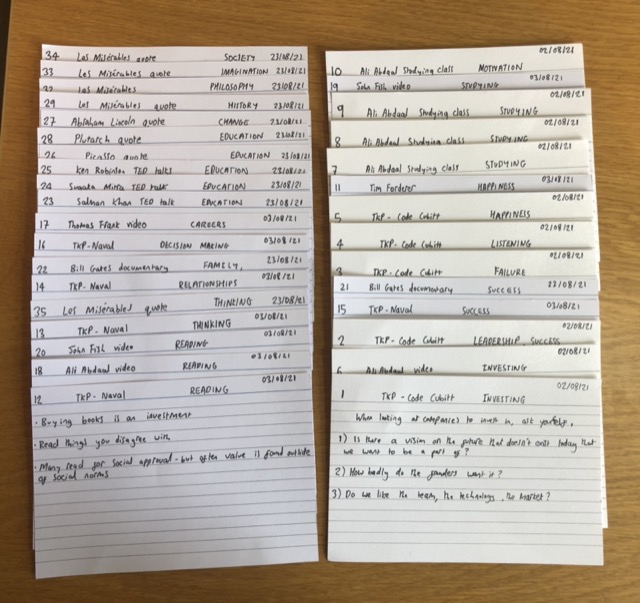



This is incredible Hal. I know how much work you put into setting this all up and updating it. I also know how interesting and useful a resource you are creating and how much pleasure it gives you.
This guide is excellent and will hopefully inspire me to be more efficient with my own notes and thoughts!